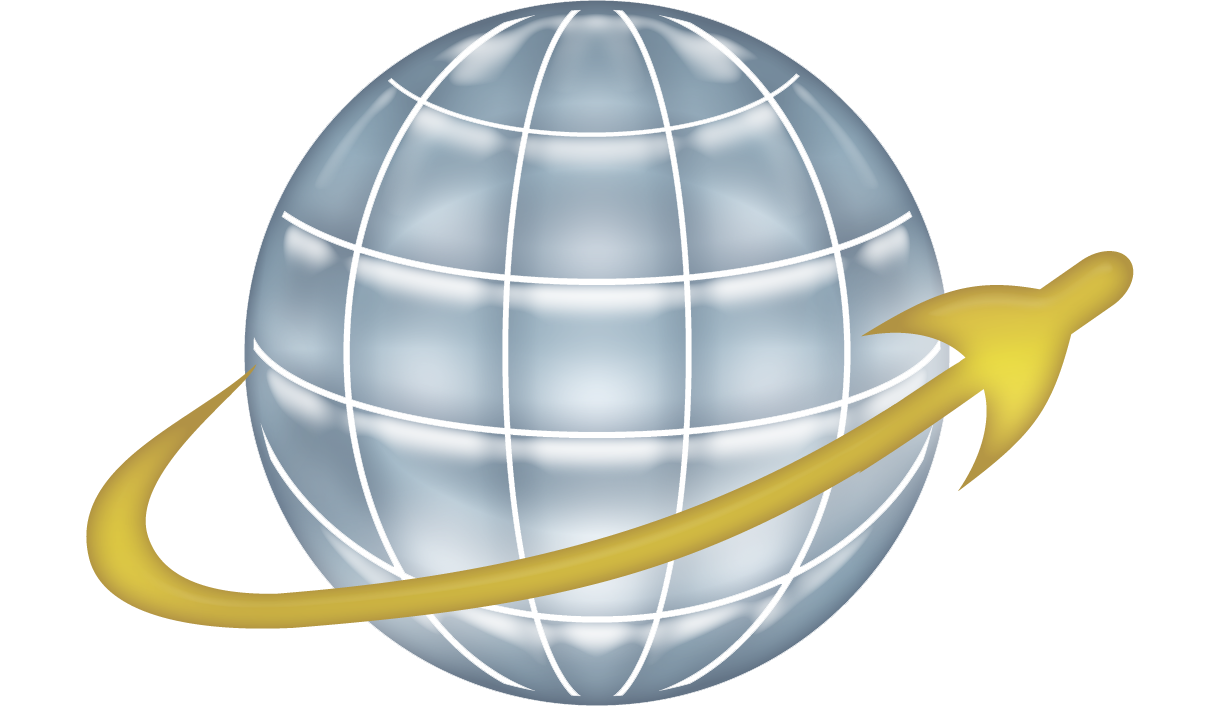ad astra per civitatem – to the stars through community
At Mach 30, you’ll often hear us use this take on the famous Latin motto, ad astra, because we want to enable the broadest range of people possible to be part of the spaceflight community and to contribute to our mission. A big, and sometimes insurmountable, barrier to entry for hardware project volunteers can be cost. If a user needs to pay tens or hundreds of thousands of dollars for engineering software licenses, you’ve just lost that volunteer. By utilizing open source tools, we ensure that everyone from the teenager with big dreams and a 3D printer to the retired aerospace engineer gets an equal chance to come alongside us.
Going hand-in-hand with open source software, is open standards and open data access. If Mach 30 can’t share things like CAD models, mathematical analyses, and research results with the broadest possible audience, we’re blunting the power of community. To see an illustration of this in action, see our recent blog post in which Mach 30 Reimagines The Martian with Open Source. By broadening access, we ensure that the weekend warrior working in her garage can reach us with her amazing ideas.
Up until recently, I had feared that Mach 30 was alone in thinking that the current set of open source CAD tools wouldn’t meet our needs. Then, I got an email announcing a new open source CAD discussion group organized by some members of MIT’s CSAIL lab.
Beyond just being impressed with the credentials of the attendees at the first video conference, I was struck by how dissatisfied the majority of them were with the current state of open source CAD as well. We certainly have a selection of open source CAD tools at our disposal (like CadQuery, FreeCAD, OpenSCAD, and BRL-CAD), which is great, but all of these tools seem to lack one or more fundamental components in the areas of stability, functionality, or UX (user experience).
If you don’t believe me, seat a CAD professional (on Solidworks, SolidEdge, Autodesk Inventor, etc.) in front of your choice of open source CAD tool. Even with training, you’ll see that they quickly become frustrated by the lack of what they consider basic functionality. I’ve gotten chuckles out of other CAD professionals before when I’ve mentioned my own efforts to use open source CAD for complex projects. Sure, there are individuals and small companies who use open source CAD, but I have yet to meet anyone who prefers the experience over a proprietary CAD package.

Modeling in CadQuery
When Mach 30 finds an area where the open source alternatives are lacking, we first look for a suitable existing project that we can contribute to. If we we’re unable to find anything, we’ll roll up our sleeves and build the tools ourselves. Currently, Mach 30 community members are direct contributors to the CadQuery CAD scripting framwork.
CadQuery has allowed us to do some very exciting things, such as driving the geometry for 3D models directly from the rocket science documented in our Mathematics Tool Kit (MTK). However, CadQuery is only part of the solution. We also need CAD and CAE (Computer-Aided Engineering) applications that are capable of things like assembly, interference detection, and analysis. Beyond just being capable, these applications need to empower the community member working with them to be productive so that their precious resource of time is used effectively and efficiently.
If we, as the broader Maker and Open Source Hardware communities, can hit the mark in the areas of affordability, data sharing, power, and usability with our open source engineering tools, we’ll increase participation and accelerate the already amazing pace with which open source software and hardware is changing the world.
So, what do you think? Are you happy with the state of Open Source CAD, depressed by it, or somewhere in-between? Are you able to make FreeCAD outperform SolidWorks or Autodesk Inventor? We’d love to hear from you about how you do it.