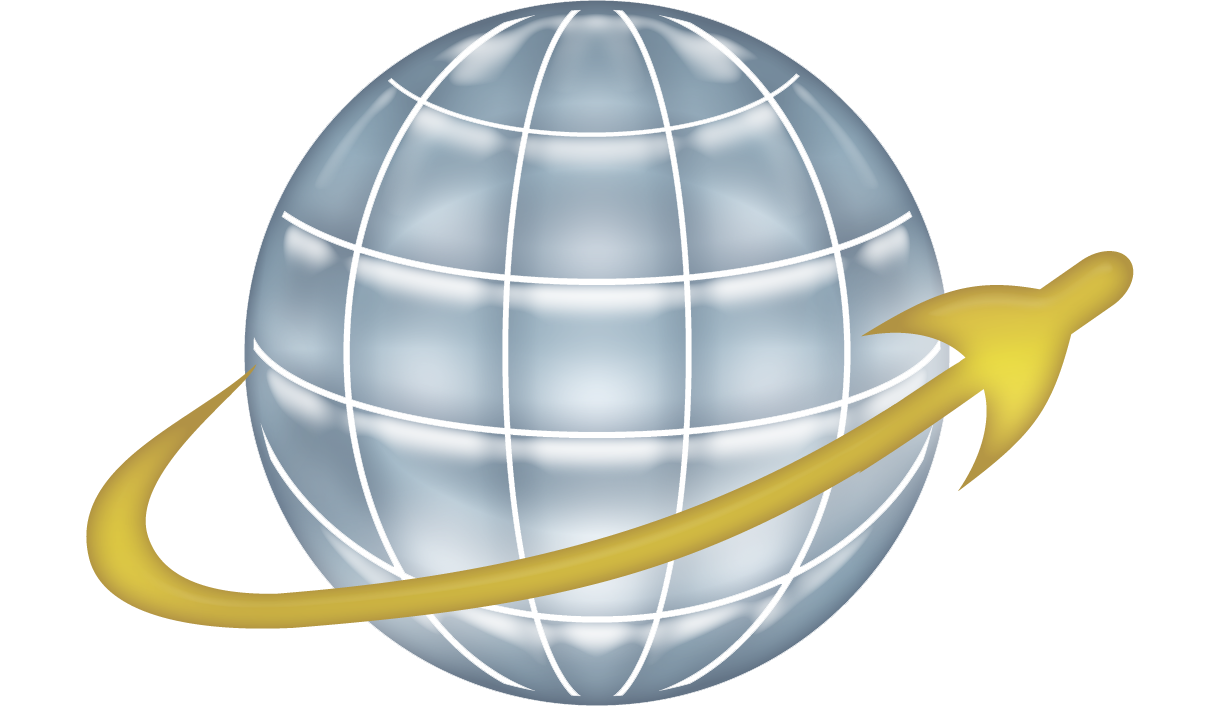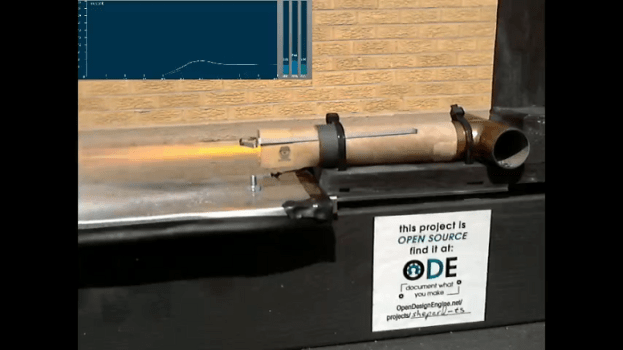Sometimes, it can be hard to think of the right gift for people. Even if you can think of a good one, sometimes you still want some more ideas. And sometimes, you’re shopping for yourself. Whatever your reason, we’ve got some holiday gift ideas for you!
Retro Space Travel Posters
Earlier this year, NASA JPL released a series of travel posters for the planets of the solar system, and beyond. These are great gift ideas for the space lover in your life, and there’s plenty of shops on Etsy that carry the posters and derived merchandise. We liked these so much, we did a poster giveaway contest for them!
If you think one of these posters make for good gift ideas, it might not be a bad idea to take a look around for other space inspired travel posters. SpaceX’s travel posters were debuted in April last year. Another option is these by Aaron Wood, A.K.A Justonescarf Designs:
3D Printed Models and Accessories
3D printed things are really cool, if for no other reason than we encounter so few things that are. For some extra special rocketry related gift ideas, check out Shapeways. They’ve got everything from model rockets to miniatures, keychains to necklaces. There’s even a scale model of the solar system!
- Rocketship Keychain via RV’s Things on Shapeways: http://shpws.me/D5yK
- Rocketship via RV’s Things on Shapeways: http://shpws.me/CJtx
Clothing
Clothing gifts can be some of the lamest gift ideas. Who likes getting underwear for Christmas? But there’s plenty of good gift ideas to be had in the space themed clothing department. Star Wars inspired t-shirts are a fan favorite, such as those found on We Love Fine. For the colder weather of winter, or a capsule landing in the frozen tundra of Siberia, there’s jackets like the Space Jacket from Betabrand. And for one last suggestion, you could go retro with Space Invader themed socks and other clothing.
Those are some of our favorite gift ideas, and we hope they help you out! Regardless of whether you’re shopping for your friends and family or for yourself. 😁 Got any ideas of your own? Feel free to let us know!
NOTE: These ideas are solely based on the opinions of its author. Neither its author nor Mach 30 make any gain from the sale of these products. Mach 30 makes no guarantees on these gifts.