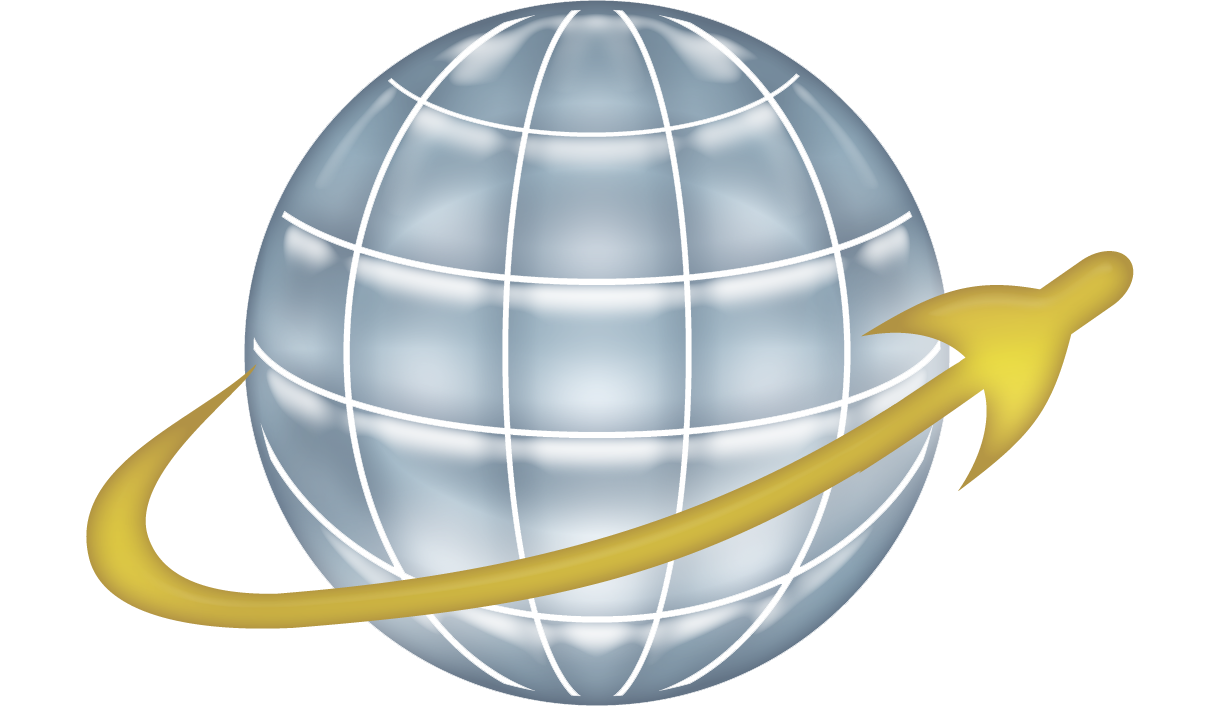Gravitas (n.) – An ancient Roman virtue that denotes seriousness and dignity. It encompasses the depth of knowledge and/or personality that comes with experience. A very old word, but a modern circumstance.
So, how do you decide who’s got it all together in a field of endeavour as broad as ‘Space’? In any situation, you look for the survivors. Those who’ve been in the ‘game’ the longest with the most success. In something as new as the Open Source Space Movement, it can be a little more difficult. This is because a good web presence or a flashy marketing video can imply credence, sometimes more than actual content can. You have to dig past the ‘vaporware’ to find the real foundations. Another telltale sign is the language. Not the difference between German or Swedish or English, but the language of the non-tech, the space enthusiast, and the astronautical engineer.
Open Source is a confusing maze for newcomers. It is a difficult paradigm to wrap the brain around when all of your existence has been cocooned in a proprietary existence. Add “Space” to that and life gets interesting. Out of the 754,000,000 hits on a search engine, where do you start? What values, what gravitas do you look for? How does this relate to Mach 30?
Here are some of the things that we have done to promote gravitas.
Organizational maturity:
- Mach 30 is a 501(c)(3) public charity. We’ve built a solid foundational base on which we established the organization, with the IRS paperwork to prove it
- Strong business processes including openly shared documentation, meeting minutes, strategic plans, etc. These provide transparency.
- We seek out like minded organization and work with other non-profits, makers spaces, government entities, and the broader aerospace industry.
Technological stepping stone approach
- Being biased towards mature technology means we can build and test now.
- Having learned from the misatkes of others, we avoid the “death spiral” of giant development projects that will cost large fortunes.
- Pursuing a technology “Road Map” development plan instead of jumping-in to shiny and fun projects
- Tackling the true barrier to safe, sustainable, routine, and reliable spaceflight: Namely affordable and reusable spacelift.
Open hardware development and Open Design Engine
- True open source hardware projects (space-related or otherwise) need to share their WHOLE project, from inception to disposal. Mach 30 does this on ODE.
- In fact, Mach 30 is responsible for the development and operations of the opendesignengine.net because we identified this as an unfulfilled need, then filled it.
- Mach 30 conducts its work using open systems engineering processes. Open source hardware development with distributed collaboration is different, as we’ve learned from past projects.
Identified need to deal with Export Controls, ITAR and more
- Working to understand Export Controls
- Having an Export Control Task Force
- Meeting regularly to expand our knowledge and compliance of Export Controls
Each of these works combine to build gravitas. We’ve been at this for four years. We ask ourselves these questions frequently, “Are we doing this right?” “Are we true to our vision?” “Is this right/correct/needed?”. We strive to complete our goals. We work to make our little corner of the Open Source Space Movement a little better each day. We don’t have all the answers, but we are willing to share what we know.
Mach 30 is gaining gravitas, little by little. Each conference we attend, every event we hold, and every failure we review and improve upon adds to that weight. We are by no means perfect, but well will continue to work towards bringing humanity into a spacefairing civilization.
~ ad astra per civitatem ~
to the stars through community
Related Articles:
- Mach 30’s Vision
- Open Design Engine (ODE) Our Open Source Design platform.
- Mach 30’s Public Records