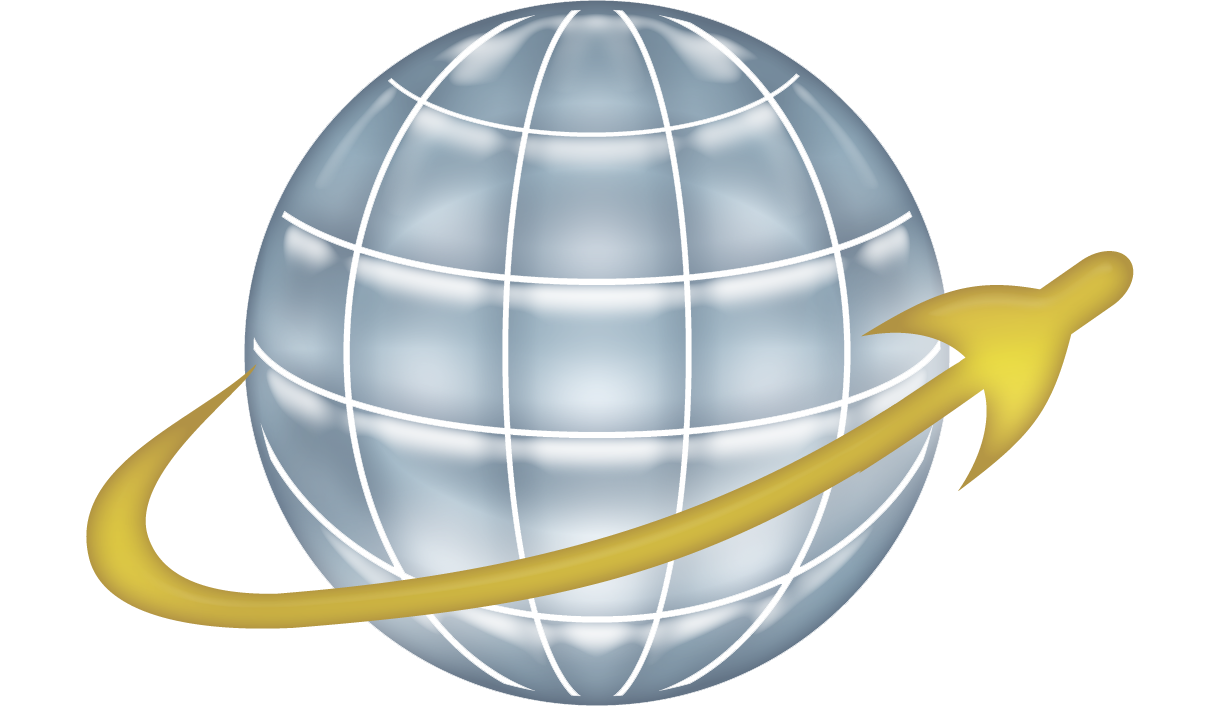Did you know that the International Space Station (aka the ISS) typically flies over your head about a half dozen times every day? More importantly, did you know that you can actually see it happen with your naked eye?
Admittedly, you can’t always just look up and see it whizzing by. There are two reasons for this. The first is because the sky is too bright during the day. Second, during the night, all the Earth’s satellites are in its shadow. There are, however, two small windows each day in which it is possible to see the orbiting satellites flying overhead. These windows occur during the “terminator conditions”. Sadly, they have nothing to do with Arnold Schwarzenegger. They do, however, have everything to do with the transition from day to night.

The “terminator line” is the region on Earth between daylight and night time. PHOTO CREDIT: Image by Norman Kuring, NASA GSFC, using data from the VIIRS instrument aboard Suomi NPP.
A terminator, also called “twilight zone” or “gray line,” is a line that separates the day and night sides of a planet. In other words, “terminator conditions” simply mean sunrise and sunset. During these periods, the Earth’s satellites come out of the shadow and are able to reflect the sun’s light. Besides that, the sky is lit up just enough to make bright objects visible, but not so much that they’re drowned out.
The weather and sky conditions also play an important role in how well you are able to see the ISS as it flies over. Obviously, you won’t see anything if it’s cloudy, and you won’t want to go outside if it’s too cold. Therefore, you want to be smart and plan ahead. You can get a weather forecast anywhere, but “sky conditions” are a little harder to find. Sky conditions determine two things: cloud cover and the probability of rain. You also want to know the moon’s current phase because that affects how well you can see at night. You can check out the Sky Charts from Clear Dark Sky to make sure.
Basically, there are three things you need for your ISS tracking project to be successful:
1.) Know when and where to look
2.) Use a recording device
3.) Post it online and tag Mach 30
Let’s dig a little deeper into the details, shall we?
1.) Know when and were to look. In general, just before dawn and just after dusk are the best times to look. Several websites will calculate the exact times for you, and most will also give you specific directions in which to look. Here are my personal favorites:
Heavens-Above. This site is the most technically accurate and computationally full featured. This is best if you are comfortable with tech and have a basic understanding of astronomy. Besides the ISS, it has a ton of other satellites that you can track.
NASA’s Spot the Station. Probably the most user-friendly option — it is NASA’s ISS after all, which means they have the best resources.
Satellite Flybys. Just enter your zip code and voila! It’s not the most accurate, but more than good enough to get you looking in the right direction.
ISS AstroViewer. Of all the sites on my list, this has the least features. It’s not very complicated, but it still tells you when and where to look. All you need is to input your city name.
2.) Use a recording device. Like we said, the ISS is usually bright enough to be seen with the naked eye, and therefore a decent quality camera or even some camera phones will be able to see it. Of course, the better the camera, the better the quality of pictures and video that you can get. If you can get your hands on an SLR camera and some good telephoto lens, even better. If your device allows it, use “low-light” or “nighttime” mode. If you’re using a DSLR or manual lenses, adjust your apertures, ISO settings, and exposures accordingly. Long exposure photographs will produce a “streak” as the ISS flies through the frame.
You’ll also want to use some kind of stationary object to steady your camera, like a tripod or luggage rack of a parked car. This is especially important when you’re using telephoto lens or low light settings, because your device will be much more sensitive to movement, and therefore more likely to blur. The more versatile the mount, the better. The ISS doesn’t hang around in any area for vary long, so get ready to readjust the field of view as the station moves across the sky.
Trust me, you’re going to get excited and want to gasp, and point, and do a little dance when you spot the iSS (or is that just me? No, it can’t be). So again, plan ahead and set the camera up early, leaving you to enjoy the event without worrying about messing up the shot.
3.) Post online. All that hard work and success deserves a little recognition, and we at Mach 30 would definitely love to see what you get. Just post it on your favorite social media site (or all of them, because why not), and tag us. Use @Mach_30 on Twitter, @Mach30 on Facebook, +Mach30 on Google+, Mach30-blog on Tumblr, and Mach 30 on YouTube. Then you can brag about your ISS tracking skills!
Have fun!